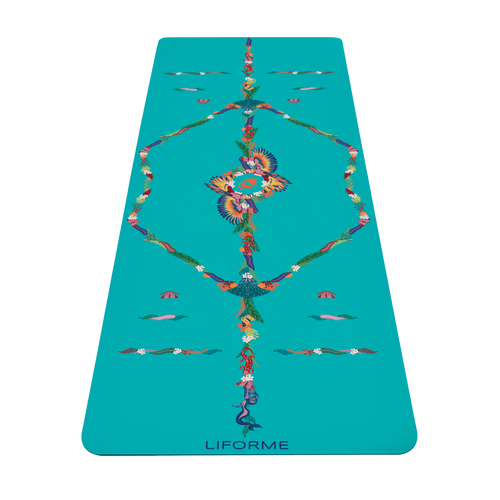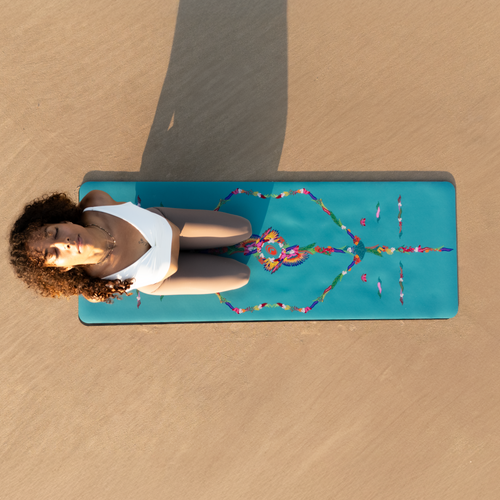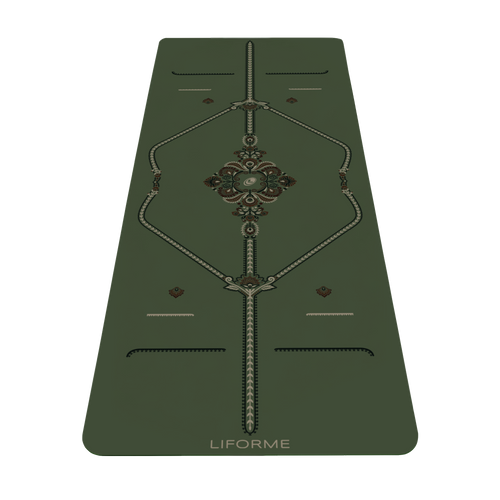When Liforme debuted our AlignForMe Guide in 2013, it revolutionised the role of your mat in your yoga practice and changed the look of yoga mats for good. Alignment yoga mats were once an exception; now they are the rule.
The Liforme x You Yoga Mat Customizer is the next revolution. Using our fun and easy interface, you choose your mat’s colours, theme, and alignment guides, personalising your mat right down to your signature. Our innovative printing process then allows us to deliver your unique mat to your door super fast.
Why Customize?
The full AlignForMe guide is designed to provide flexibility, but sometimes you want specificity. You just want the lines that you use the most. You want to pick your mat colour, your ink colours, your central theme. You want a mat as unique as you are. Now you can have it.
How it Works
Liforme’s Customizer is an intuitive user (that’s you!) experience. Here’s a quick rundown of how the design process works.

- Colour
Pick the colour of your mat from our wide range of Liforme hues, which covers the spectrum, plus classic grey.
- Theme
Choose the theme that suits your style and interests. The theme is expressed in the Central Motif and Reverse Points (if you want them). We have geometric and symbolic themes. Find the one that speaks to you.

- Line Design and Colours
Next, you have options for how wide to make your AlignForMe elements and what colour palette you want. You can get from one to seven colours printed on your mat (with additional charges for three or more colours). If you’re not sure, use the Customizer to display a few different combinations. You’ll be able to get a great idea of how they’ll look on the final mat.
- Side Bars
Now we’re getting into the refinement of the alignment guides. First up, decide if you want Side Bars, which include our 45-Degree Lines. For a simpler look, similar to our Evolve Yoga Mats, you can opt for no Side Bars. If you want the 45-Degree Lines, choose curved (our Signature look) or straight Side Bars. Again, the Customizer can display all the options before you make your decision.
- End to End Lines
For a minimal look, you can turn off the End to End Lines. If you know you primarily use either the outer or inner set of End to End Lines, choose them for your custom design. Or you can go with both sets for the most alignment information.

- Reverse Points
If you don’t use the Reverse Points often, you can opt out of them. Our classic Reverse Pints are triangular, but each theme also has corresponding Reverse Points that give your mat more character.
- Top it Off
Choose a topper design for your Central Line: dashes, spear, or triangle.

- Sign Your Work
You can put your name on your mat, choose one of our affirmations, or write your own mantra (character limits apply).
- Font & Colour
Finally, pick the font style and colour for your signature.
- Complete!
Add your unique creation to your shopping bag for purchase and/or share your design with friends via email and social media. Prepare to be wowed by your creation and feel a new level of joy you practice on your unique yoga mat!
Head over to our Customizer and create the mat of your dreams today!